So I’ve been using terraform for quite sometime now for building-tearing down my kubernetes cluster. One thing that is missing on the provisioned Virtual Machine are tags which I exclusively use for my backup-schedule retention (Veeam).
Quick Introduction on Terraform:
Terraform lets you “codify” the desired state of your infrastructure. This is awesome as it can be tracked/ checked-in on your favorit git repo.
To continue, terraform’s website has a great resource/ examples on how to provision VirtualMachine resource in vSphere but for associating tags – it’s lacking the information. The public documentation explains clearly if you want to add a new TAG but lacks the data if you want to use an existing one. (it just says import :sad:)
https://www.terraform.io/docs/providers/vsphere/d/tag.html
Anyway, here’s how to do it:
- In your main.tf, create an empty data block bot for TAG and TAG CATEGORY. note: do not create RESOURCE as we don’t want to create new tags/ category
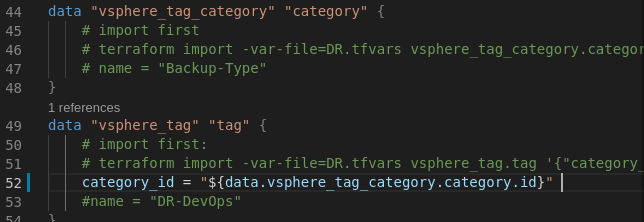
- For the tag data, reference the tag_category ID
- Import tag_category using the command: terraform import -var-file=<vsphere credentials-if-needed> vsphere_tag_category.category <category-name>
- Import tag using the command: terraform import -var-file=<vsphere-cred-if-needed> vsphere_tag.tag ‘{“category_name”: “<category>”, “tag_name”: “<tag-name>”}’
- In the VirtualMachine resource block, add the following: tags = [“${data.vsphere_tag.tag.id}”]
and that’s it.
Hope that helps 🙂





Hi,
Sadly your instructions dont seem to work for me, i just cant get it to import tags i have done your above example but i get this error:
Error: resource address “vsphere_tag_category.category” does not exist in the configuration.
Before importing this resource, please create its configuration in the root module. For example:
resource “vsphere_tag_category” “category” {
# (resource arguments)
}
i have used “data” not “resource” but it insists on wanting “resource” i do not understand why it wont work
tag name i wish to use is called “TAG-NAME”
tag category i wish to use is called “TAG-GROUP”
Id be greatful if you could explain in more detail on how to make this work as im at a total loss
Thanks
manually create resource first.
Then you can create the data type
Im sorry didnt get the your question properly. vsphere_tag_category.category
You need to manually import first the RESOURCE in the command:
terraform import -var-file=
so whenyou run the TF script, you can call the data
Hi Gubi,
As you said, few things about importing existing tags from vSphere into Terroform, so I’m very keen on your process!
But I’m like Will…. I’ve the same result….
I’m a beginner in Terrform so, sorry for my simple question… but what do you mean with “You need to manually import first the RESOURCE”…. I run your command but errors in result.
Regards