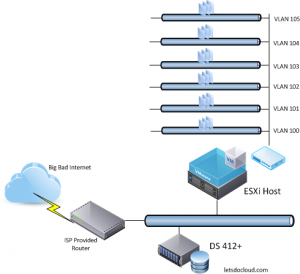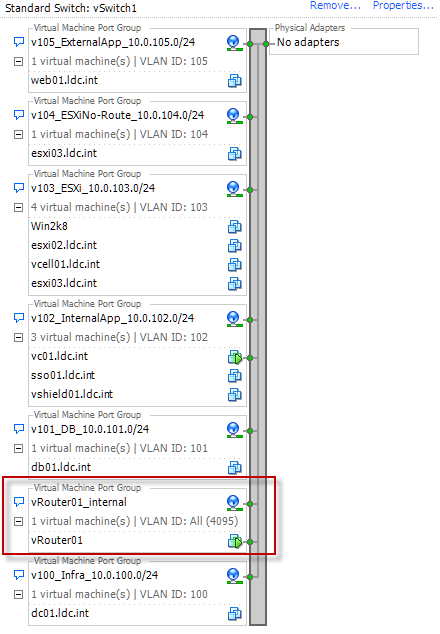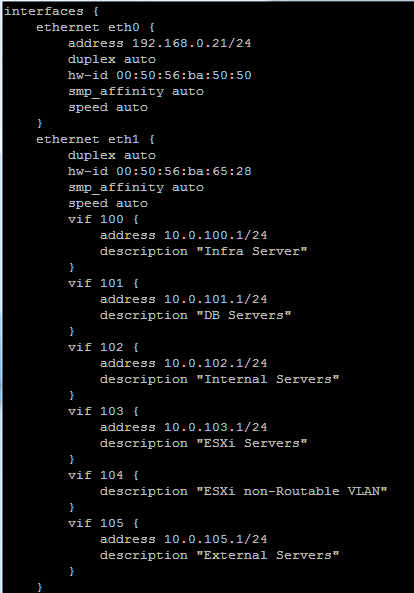One advantage in living in a 1st world country: access to cheap 2nd hand hardware! Lurking in HW forums, I manage to snag some nice gear to build my ESXi Lab. I wanted to make it as close as what production setup would like configuration wise.
In the end, here’s my configuration I used to prepare for my VCP-CLOUD certification:
ESXi Host 5.1 (installed via USB):
i3 2100
16GB Memory DDR3
Shared Storage:
Synology DS 412+ – Serving both iSCSI and NFS
Switch:
Vyatta Virtual Router.
At first, I went with pfsense but I found it very complicated. The web interface is confusing, and I can’t seem to make it work. When I tried Vyatta – everything just worked. Although it lacked the web admin (for free version), the commands feel right at home if you happen to use Cisco IOS.
Here’s a quick diagram of the setup:
vSwitch Configuration.
NOTE: VLAN 4095 for the vRouter interface. This will help the eth1 interface of Vyatta listen for any VLAN’s within the same vSwitch.
Vyatta Configuration.
With this I can easily simulate multi-network virtual environment scenarios. Although not as fast (single ESXi host ; multiple VM’s) atleast I didn’t have to break the bank to build it 🙂