Just wanted to share what I normally do when I need to reinstall/ install a new ESXi instance for my home lab.
Normally, you have to use Rufus or any tools that can create a bootable USB.
For me, I just use VMware Workstation to directly write to my USB. you just have to target the USB as the whole Physical Drive, mount the ISO, and install away!
Steps:
- Create VM
- In the Wizard, use Entire Disk
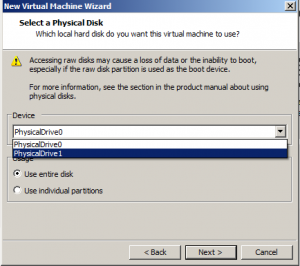
- WARNING: Make sure to target the correct disk. You can verify the Disk number in Computer Management. If you don’t check – you might end up with a formatted System Disk.
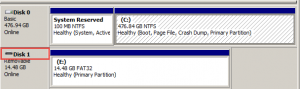
- After the wizard, install like you normally would.
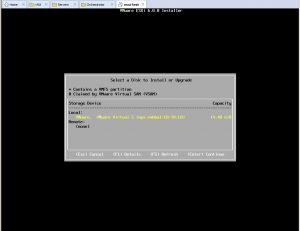
- Un-mount the USB – and plug it to your server!





hello Erick,
Great stuff, keep it up and keep posting! By the way, are you planning to post more stuff related to Orchestrator, vRealize Automation and integration with AWS with different scenarios. Also if you can point me to any 3rd party resource for getting up to speed with VRA/VRO related scripts and tasks. Looking forward to your feedback. Thanks