In my homelab, since I upgraded to vSphere6, I can’t seem to make the “use windows credentials” button to work for both VMware vSphere Client and Web Client.
For VMware vSphere Client, i keep getting the following error:
Windows session credentials cannot be used to log into this server
I checked internally in VMware and found the following solution that worked:
- Make sure components are joined to AD
In my homelab, i’m using vcenter appliance + external PSC- YOU NEED TO JOIN BOTH of THEM.
To join, just SSH to the appliance and issue the following command
/opt/likewise/bin/domainjoin-cli join <domain> <domain user>
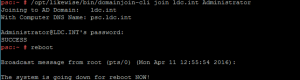
After joining, reboot the appliance. I started with PSC, then vCenter.
To verify if the appliance was properly joined to the domain, issue the following command
/opt/likewise/bin/domainjoin-cli query
2. Download the latest vSphere Client
LINK: https://kb.vmware.com/kb/2089791
For my case, I downloaded: VMware vSphere Client 6.0 Update 1
That’s it. Enjoy!




