Unable to validate the provided access credentials: Failed to validate credentials. Error: java.security.cert.CertificateException: No subject alternative DNS name matching <nsx> found. Cloud account: null Task: /provisioning/endpoint-tasks/d3f06b7ab13aec7559c1458d6fa20
Got the above error when trying to add NSX-V cloud-account to vRealize Automation 8.
Issue: it’s because the self-signed certificate of the NSX-V installation does not include SAN name in the properties.
Simple fix to get around this:
- Login to NSX Admin console
- Go to Manage -> SSL Certificates
- Click Generate CSR
- Fill-out the CSR and Check the Self-sign CSR
- NOTE: MAKE sure to fill-out the common name with the FQDN of the NSX appliance.
- Reboot the appliance and try again
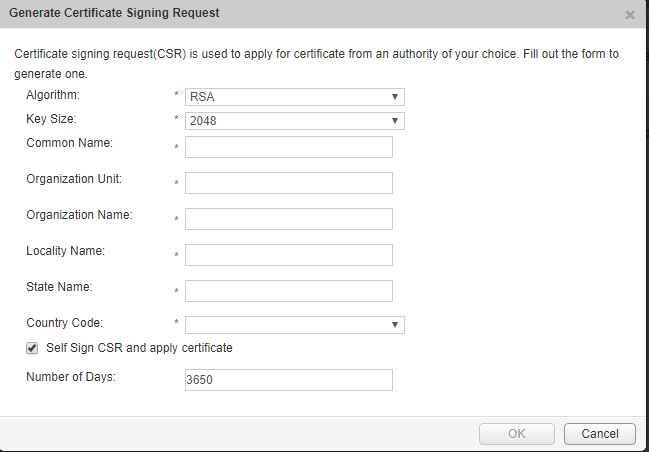
Hope that helps!
Thanks!




