This post documents the experience in using ansible module for nsx-t
https://github.com/vmware/ansible-for-nsxt
Prerequisites
The following steps were undertaken in a control VM where the ansible playbook will be executed.
- Install ovftool
I’m using ubuntu 18.04 and have downloaded ovftool.bundle from VMware. After uploading the file, issue
sh VMware-ovftool-4.3.0-7948156-lin.x86_64.bundle
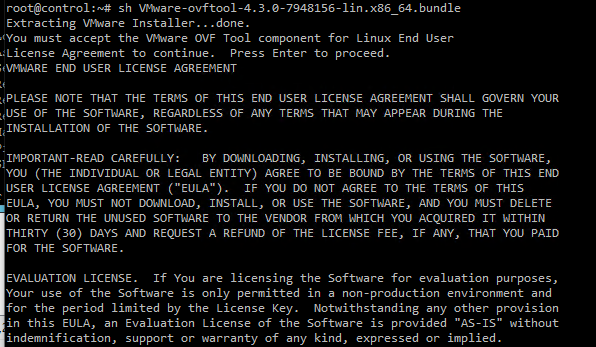
-
pip3 install --upgrade pyvmomi pyvim requests
Since the module requires python3, we need to install the python plugins using pip3
Install the Modules
Install the module by creating a folder in the default modules for ansible
mkdir -p /usr/share/ansible/plugins/modules/
cd /usr/share/ansible/plugins/modules/
git clone https://github.com/vmware/ansible-for-nsxt.git
Setup ansible-module helper for NSX-T on the ansible.cfg, i just created this in the same folder where my playbooks are:
[defaults]
module_utils = module_utils:/usr/share/ansible/plugins/modules/ansible-for-nsxt/module_utils
Test if the modules are seen by ansible by executing ansible doc command
ansible-doc -t module nsxt_deploy_ova
Execute the playbook
Since Ubuntu 18.04 default python version is 2.7, we need to explicitly tell it to use python3 when executing the playbook.
ansible-playbook createManager.yaml -e ‘ansible_python_interpreter=/usr/bin/python3’
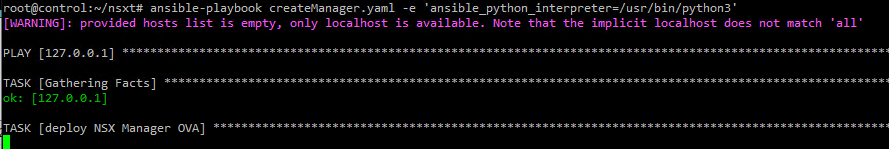
…and that’s it. Hope that helps.
UPDATE: added module helper as it was throwing error on some of the modules i tested.





thank you so much bro. can you please update for nsxt3.x?