In this post, I’ll try to (quickly) document how to execute a REST operation using vRO (vRealize Orchestrator). For this example, I’ll be using IFTTT Maker event.
Things you need:
- IFTTT Account (https://ifttt.com)
- Configured Maker Channel
- Configured vRealize Orchestrator
First, Add a REST Host Operation using vRO
After you’ve added the host, next step is to Add a REST operation
NOTE:
– Add your Security Key (from the Maker Channel)
– Add the required value1 key pair that you’ll be using.
For this example i’m using an Maker-to-IF channel which will send notification to my iPhone. Formatting is done thru ifttt.com
That’s it. After it’s done, just run the workflow Invoke REST operation and it will then ask you how many parameters you’ve declared on the Add REST operation workflow
Like below:
Enjoy!

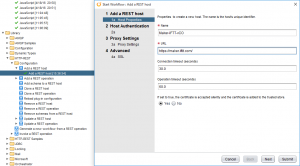
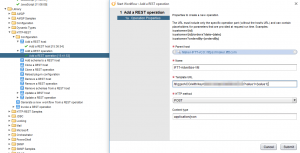
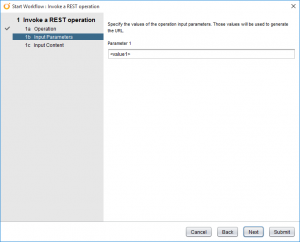




Thanks for sharing. I read many of your blog posts, cool, your blog is very good.