Pre-requisite:
- Synology with Docker Package.
- NOTE: Im using an Intel based (x64) architecture. Depending on your box – you need to download the right container architecture
- Create Shared Folder where persistence will be saved. This will allow you to upgrade the UnifiController in the future without losing any of your data
- NOTE: I’ve made the permission to everyone all-access as i dont want to deal with permission issues. This is insecure but i accept the risk since the main folder and secured and my network is locked down.
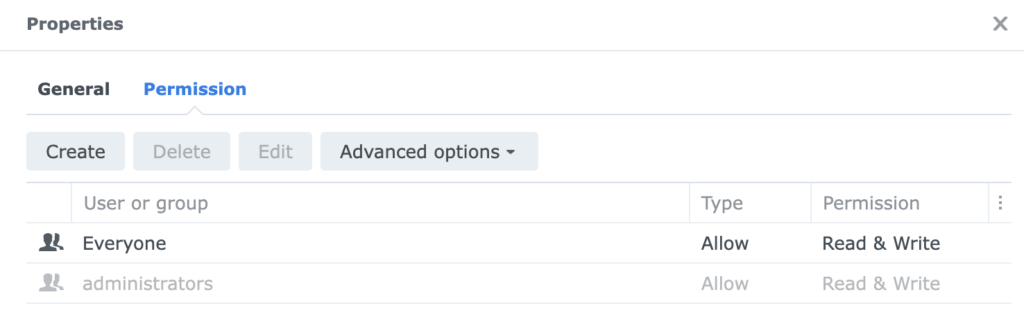
Load Container Images
- Launch Docker in Synology, go to containers, Click Add from URL
- Mongo DB
- URL: https://hub.docker.com/_/mongo
- Version: 3.6
- UnifiController
- URL: https://hub.docker.com/r/jacobalberty/unifi
- Version: v8.0.26
- NOTE: versions here are based on what im using.
- You can change the Unificontroller version as you see fit. For mongodb, i chose 3.6 as its stable version ive been using
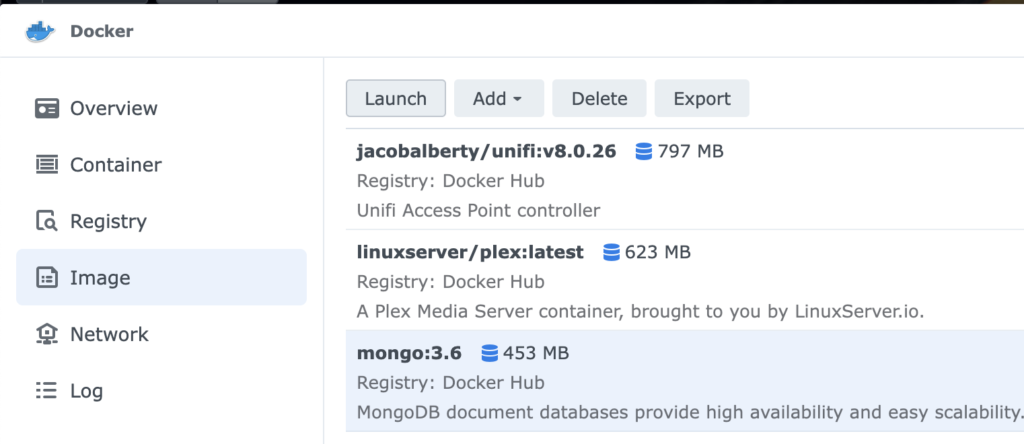
Launch MongoDB
- In the Image page, click Mongo:3.6 and Launch
- In the following page, add:
- Container Name: mongodb
- This is important as we will reference this later
- Click Advanced Settings, the Volume Tab -> supply where you’ll save the the database
- File/Folder: <your synology folder>
- Mount Path: /data/db
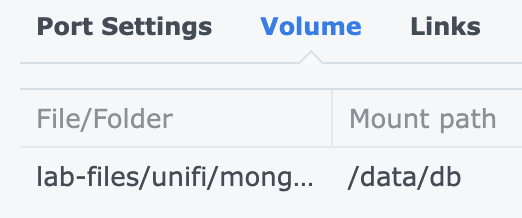
- Leave the rest to default (network should be bridge)
- Launch the container
UnifiController
- In the Image page, click Unifi and Launch
- In the following page add:
- Container Name: unifi
- Advanced Settings: Volume Tab:
- File/Folder: <your synology folder>
- Mount Path: /unifi
- In the network tab, use the same network as Docker Host
- In the environment tab, add the following:
- Variable : Value
- TZ: “Asia/Manila”
- RUNAS_UID0: “false”
- UNIFI_UID: “1024”
- UNIFI_GID: “100”
- DB_URI: “mongodb://mongodb/unifi”
- STATDB_URI: “mongodb://mongodb/unifi_stat”
- DB_NAME: “unifi”
- Variable : Value
- IMPORTANT, verify the UID/GID in your synology, you need to get the admin UID/GID of your synology by SSH to the box using admin credentials and doing cat /etc/passwd
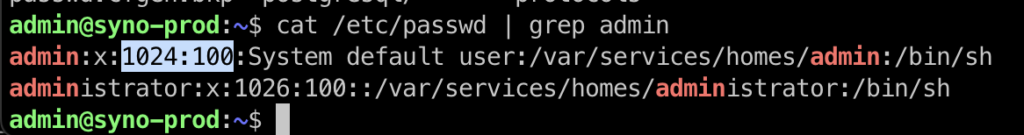
- Launch
Access unifi using the URL: https://< synology IP>:8080
Hope that helps!





https://shorturl.fm/ugjbw
https://shorturl.fm/BHZ9p
https://shorturl.fm/4kWmM
https://shorturl.fm/LQwf2
Hello! I sent a request but haven’t received a response yet. I would be very grateful if you could contact me via WhatsApp.
wa.me/+79939466590
https://shorturl.fm/QHxUI
https://shorturl.fm/cJLLq
https://shorturl.fm/PfMbF
https://shorturl.fm/LZx1f
https://shorturl.fm/bLPtZ
https://shorturl.fm/zvf6G
Hello .!
I came across a 144 interesting platform that I think you should explore.
This platform is packed with a lot of useful information that you might find valuable.
It has everything you could possibly need, so be sure to give it a visit!
https://creditcashplus.com/seven-reasons-why-betting-is-a-bad-investment/
And remember not to overlook, folks, that a person constantly can in this piece find solutions to address the the absolute complicated questions. We tried to present all of the content via the very understandable manner.
https://shorturl.fm/Cj9mc
https://shorturl.fm/i4NeK
https://shorturl.fm/oKykN
https://shorturl.fm/PWCf9
https://shorturl.fm/cx606
https://shorturl.fm/joPrR
https://shorturl.fm/k0bq8
https://shorturl.fm/ZaKfB
Hello .!
I came across a 144 helpful resource that I think you should take a look at.
This site is packed with a lot of useful information that you might find interesting.
It has everything you could possibly need, so be sure to give it a visit!
https://www.ghanamma.com/2022/06/18/how-to-choose-an-external-battery-for-smartphone-tablet-and-laptop-and-avoid-common-mistakes-when-buying/
Additionally do not neglect, guys, that one always are able to in the publication locate solutions to address your most complicated questions. The authors attempted to present all of the content via the extremely easy-to-grasp manner.